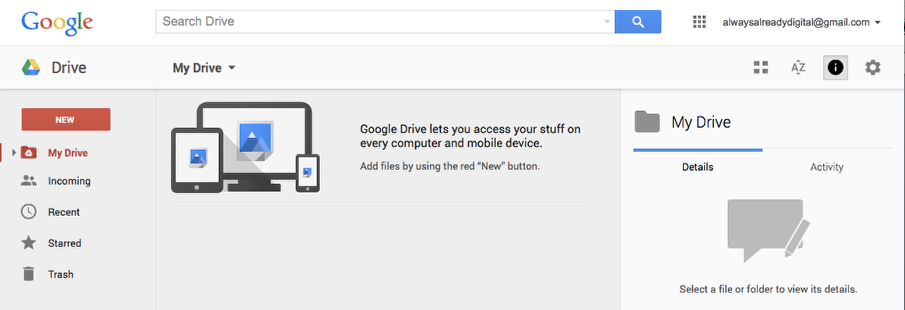Upload, Convert, and Share
These step-by-step instructions show you how to upload a file to Google Drive, convert it to Google Docs format, and then share it with others (while allowing them to comment on your document).
For additional instructions on these and other topics, visit the Google Drive Help Center and the Google Docs editors Help Center -- both from Google.
1. The Google Drive interface
2. To upload a file, click "New" and then "File upload"

3. In the window that pops up, select the file you want to upload and then upload it
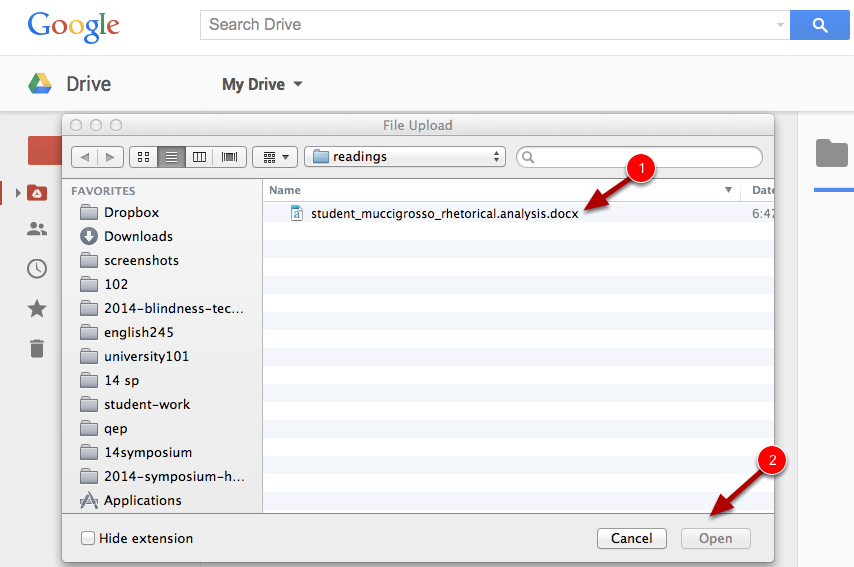
4. You should now see that file listed under "My Drive"

5. Right-click on the file to get a drop-down menu of actions you can take
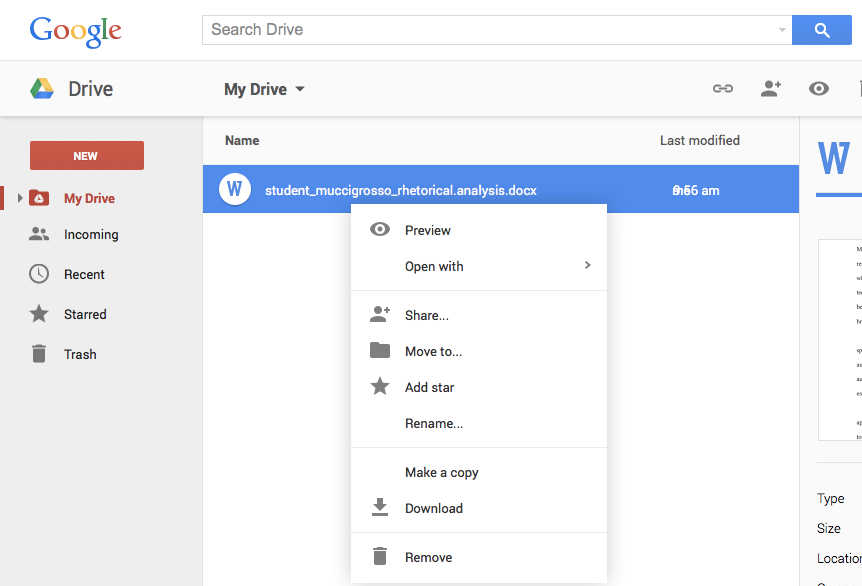
6. To convert to Google Docs format, choose "Open with" and then "Google Docs"
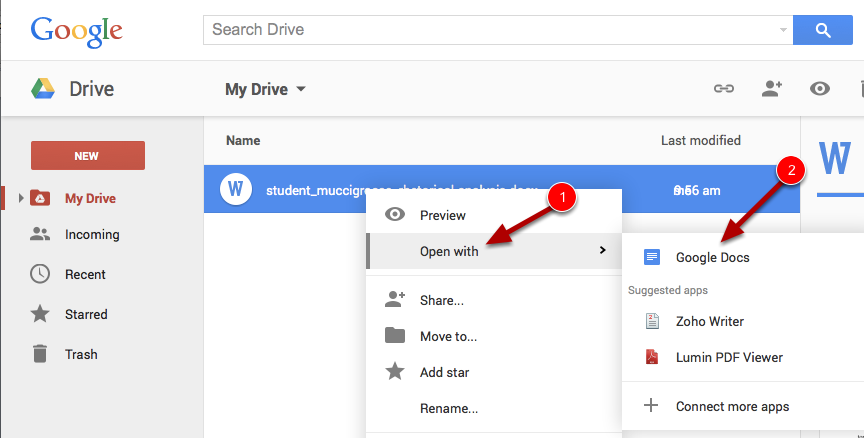
7. In a new tab in your browser, you should now see the document in Google Docs format
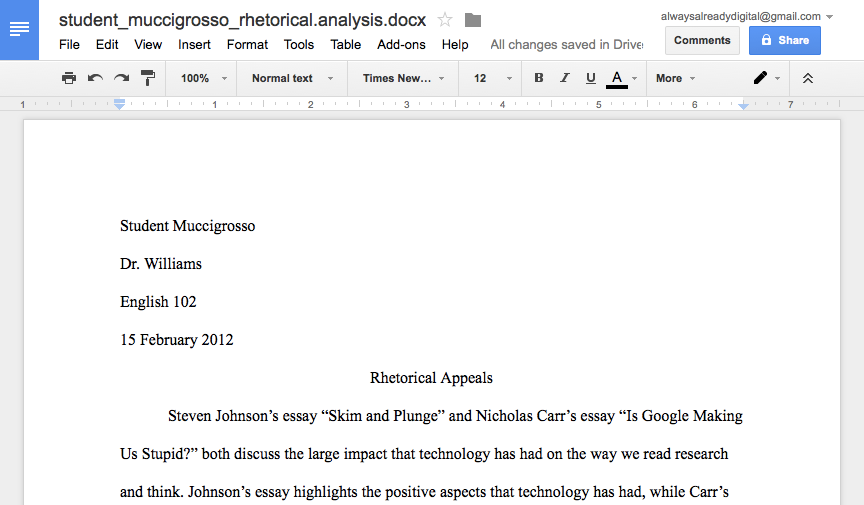
8. To share your document with others, click the blue "Share" button in the upper right corner
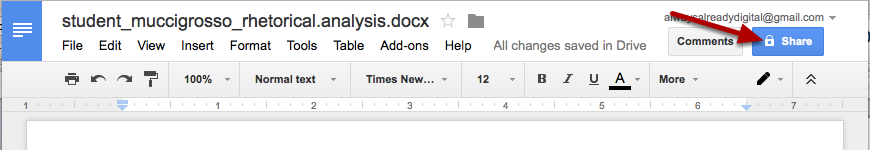
9. Copy and paste the gmail addresses, then choose "Can Comment"